Ricing linux computers is fun! It allows you to personalise your machine to however you want! It allows you to make it yours.
What is ricing?
"Rice" is a word that is commonly used to refer to making visual improvements and customizations on one's desktop. It was inherited from the practice of customizing cheap Asian import cars to make them appear to be faster than they actually were - which was also known as "ricing". On /r/unixporn, the word is accepted by the majority of the community and is used sparingly to refer to a visually attractive desktop upgraded beyond the default. Ricing is fun to do, as well as quite addicting once you realise how much power you have.
ArcoLinuxd 101
I've played around with linux distros, and window managers in the past. Enough to make minor tweaks but I was never confident to make a fully original 'rice' - a personalisation of the full operating system + window manager. So my thought process here, is that if I stay committed to a structural step of learnings, I should finish off with the knowledge to harness the power of linux.
I make use of the arcolinux documentation as my guide. found here
Why ArcoLinux?
I have been searching for a structural tutorial for understanding a linux distro, I also wanted it to be challenging. I have had experience with ArchLinux, and I remember the challenges I faced, I did not know enough to use it as my main operating system, however I was using it as my main operating system, with no fallbacks.
That was a stupid idea, now I know I need to learn how to walk before I can run. I currently use Ubuntu with i3 as my main development machine, and Windows for everything else, consuming content, video games, etc. So how will I walk? By using a virtual machine of course, I contemplated whether installing the virtual machine of Ubuntu or on Windows, however, my keyboard currently is having issues with Ubuntu, so that choice was made easy!
My journey
I want to spend each day working on my ArcoLinuxd distro, following this structural guide. It is an amazing resource, and there are literally thousands of videos regarding ArcoLinux content. So I can truly become a master in this! That is an exciting thought.
My goals:
- I want to be more comfortable in Linux
- I want to be able to create my own beautiful, and original dotfiles.
- Dotfiles are config files that can be made portable, via github.
- Setting up another linux machine, just requires a clone of the dotfiles and running scripts.
- I want to be able to be confident to share them to the r/unixporn community.
- I want to be creative
- I want to be able to show off
- I want to have an original desktop setup, that people will come and ask me about it.
- I want to learn addditional linux scripting skill, and further enhance my programming level.
- I want to create CLI's that are useful to me
- I want to be able to automate repetitive tasks, and spend more time being productive.
- I want to have a productive and fun hobbie.
Because I am starting out with prior experience with linux, and simliar distros and window managers, I will be fast tracking myself directly to ArcoLinuxD - which is a minimal iso, that requires you to do most of the installation of files and programs. Whereas the base ArcoLinux is set up ready to go.
Phase 01: Start
Installation of arcolinux distro on virtualbox, with additional setup for making sure configs are properly backed up via github. This phase is about getting used to the structured teaching of the site.
Phase 02: ArcoLinuxD with i3
Phase 02 requires me to set up ArcoLinuxD with a tiling manager, this will not be too much of a struggle for me, as I have experience with i3. However, towards the end of this phase, there will be many theming topics and further enhancements of i3 that I have yet to achieve. I will still be learning lots!
Phase 03: ArcoLinuxD with bspwm
Phase 03 will be a bit of a challenge, however I should be able to take a lot of the learnings from the previous phase over. I will learn how to migrate to different window managers. I have never used bspwm, however I am very excited to get started with it, I have seem some amazing ricings with bspwm, and I want to know what it offers out of the box that i3 does not have.
Phase 04: Build your own ISO
Using what I have learnt, I should have what it takes to build my own iso that will include all my favourate packages, and exactly none of the packages that I disklike! That will allow me to create a super refined iso, of exactly what I need. Perhaps I can even install it on a portable medium for me to install it/ run it anywhere!
Phase 05: Install Arch Linux
Installing Arch Linux the Arch Way, learn how to set up archlinux without needing any hand holding or setup frameworks. Learn from the process.
Phase 06: Building Arch Iso from scratch
Creating an entire Arch Linux based iso step by step. Building from scratch! I imagine this phase will definitely be the hardest! I have a lot to learn before I get here.
ArcoLinuxD 2: One week of using Arco Linux D as my virtual operating system.
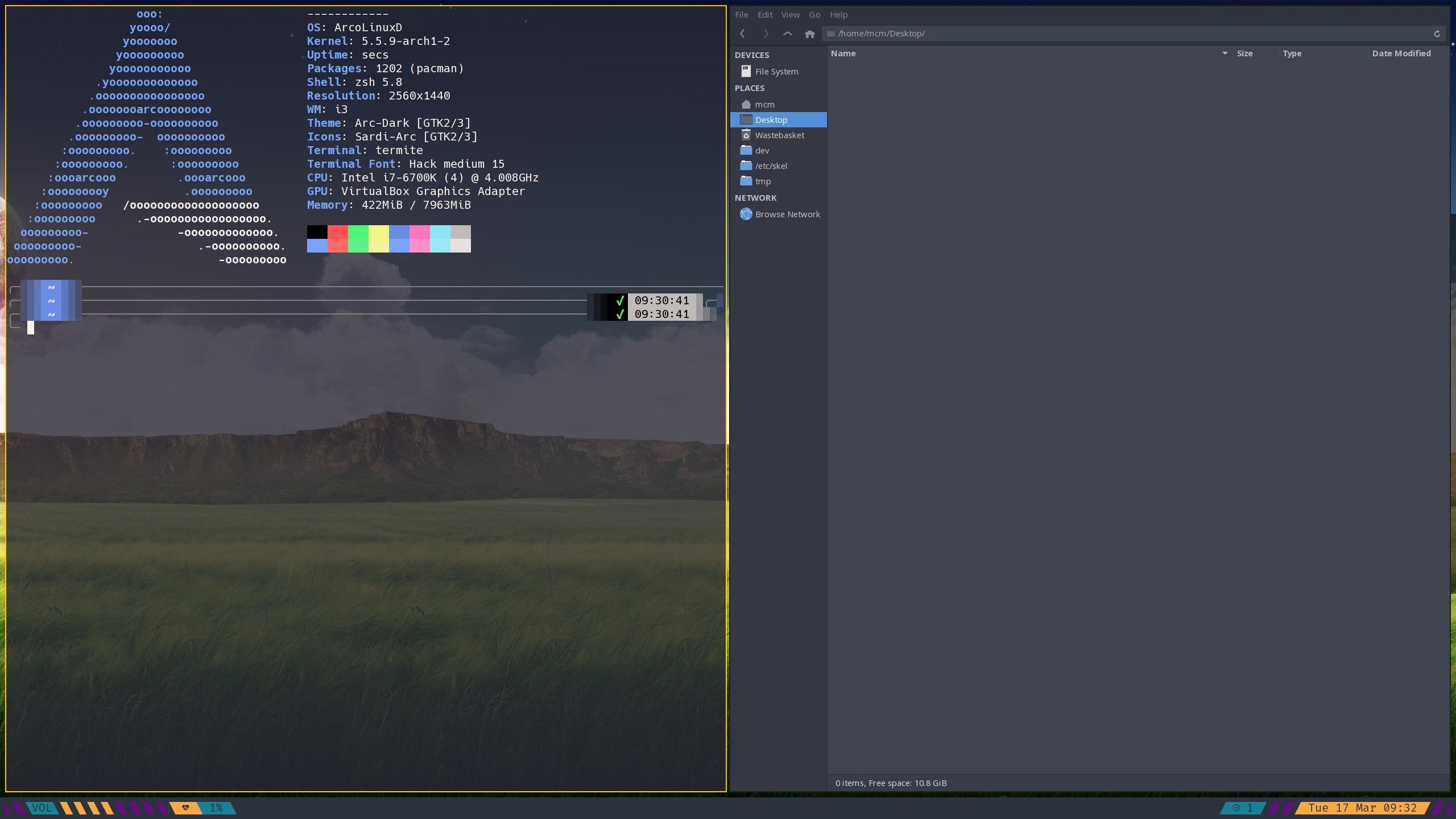
I have spent this week playing with Arco Linux D, I think because I have had experience with tiling window managers and i3, as well as even dabbling in Arch Linux I felt as if this journey was a lot easier than I had expected. I understood how all the config worked, and I even began making my own scripts.
I had become so comfortable writing my own scripts that I was even able to make my own bash scripts for a work deliverable. I had created my own cli to run through a program that I had created, asking for dialogues for addtional information etc. In just a few days of deep dive with linux!
What are the main learnings from 1 week with ArcoLinuxD? I learned how to:
- How to set up a virtual machine on windows properly, matching the specs of my computer.
- Install an arco linux iso to a virtual machine.
- Be comfortable in a non window manager/desktop manager (NO GUI) interface.
- Install additional scripts from github, and how to understand and even customise those additional scripts.
- Create scripts for additional software that I enjoy, and save those scripts onto my personal gihub, as a repository.
- Customise i3 window manager to the colours I like, and how to even use public dotfiles for further customisation.
- Tweak picom.conf, the config file for window composition, this is what makes the windows transparent. It originally did not work in virtualbox and I had to figure out why myself.
- Scroll through different wallpapers and apply which are my favourite
- Installed an additional window manager (bspwm) and tweak that similarly.
I think this week was very educational, and there is a lot more that I understand. I want to continue on this journey. I am already at Phase 4 of my learning! I am not sure if I was supposed to follow the online guide, with each individual section, I am only focusing on tiling window managers.
Why tiling window managers?
I think they are great, they offer me increased productivity, as I often have multiple windows on the same screen when I am programming. Being able to set up the desktop in a way that I like, without having to drag anything around each time is incredible. Also, the power of not having to use your mouse when moving windows also saves me a bit of time, and energy. I am used to using vim keybindings with everything, so I can also use those to move windows.
Next steps
I am at phase 4 of my learnings, what this means is that I must begin to learn how to build my own ArcoLinux iso. This includes:
- Installing only the applications that I like, and nothing else.
- Supporting only the hardware that I am using.
- Making it as minimal as I need.
- As flexible as I want.
- Built to be my OWN system.
I am very excited to this, as this is where I want to be at with Linux, I want to have my OWN system, not just a system that I installed from the internet. I want something that matters to me. I do not want any bloatware installed, I want the buttons that I hit on my keyboard to match up with what I want.